Record change to the repository
As we add or modify a file, Git sees them as modified or new file. After added / modified, we have to stage the modified file and commit it to Git repository.
The lifecycle of the status of your files.
Some basic command in Git
- git status : to check status of file
- git add <file name>: to tracking a new or modified file.
- git commit: commit new / modified file to Git database.
- git diff: To see what you have changed. Note: git diff just show the change when the file not yet staged. To see what you have change in staged, use git diff --cached
- git rm: remove the file from repository and working directory. To remove file only in repository (untracked file) . Use: git rm --cahed
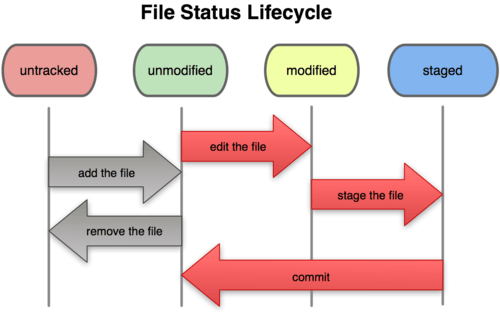
Casino of Vegas - Mapyro
Trả lờiXóaFind the best Casino of Vegas in the US at 경상북도 출장안마 Mapyro. You can also 여주 출장샵 check in with other people in this 평택 출장마사지 area. You can do 김천 출장샵 all you 통영 출장안마 can to have fun